"Outlook has reached the end of the e-mail. Do you want to continue searching at the beginning?"
Solution for this is to uncheck "Highlight search terms in the results"
File-> Options-> section Search->
To apply this setting in Corporate environment you can use this setting in Outlook 2010 ADM templates configuration:
Office 2010 Administrative Template files (ADM, ADMX, ADML) can be downloaded from here:
http://www.microsoft.com/downloads/en/details.aspx?FamilyID=64b837b6-0aa0-4c07-bc34-bec3990a7956&displaylang=en
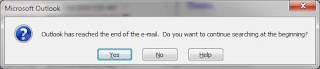


Do you know whats the cause for this to happen?
ReplyDeleteI used the setting on the local machine, it works.
ReplyDeleteThank you !
It is truly nice blog and we are offer activation and support service for office com setup. Office Setup Office is an Independent technical support service provider for a great variety of third party products, brands and services.
ReplyDeletesetup.office.com
office .com/setup