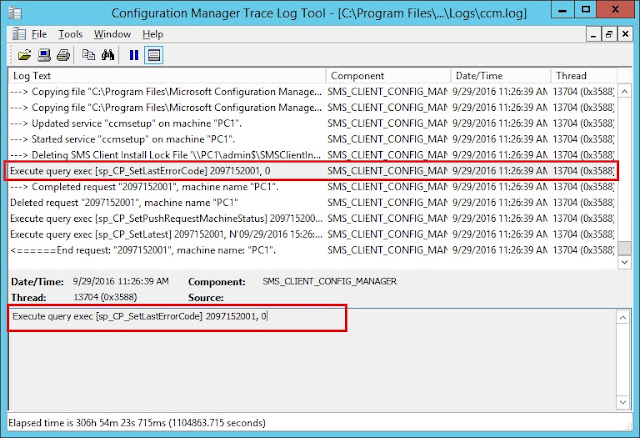There is an issue when the SCCM 2012 client is pushed using SCCM 2012 console.
Here is the message on the client machine:
GetHttpRequestObjects failed for verb: 'CCM_POST', url: 'HTTPS:// /ccm_system/request'
GetDPLocations failed with error 0x87d00280
Failed to get DP locations as the expected version from MP 'HTTPS:// '. Error 0x87d00280
Failed to get client version for sending state messages. Error 0x8004100e
Here is the error message reported on SCCM Server:
---> Unable to connect to WMI (root\ccm) on remote machine "", error = 0x8004100e.
Execute query exec [sp_CP_SetLastErrorCode] 2097152001, 0
Troubleshooting:
Changing to use HTTP Client communication helped to eliminate the error message related with the certificates.

After trying to push the client again there were new error messages on clients log:
FindAvailableSource failed with error 0x80004004
Failed to get client version for sending state messages. Error 0x8004100e
ITaskService::GetFolder failed with 0x80070003
CcmSetup failed with error code 0x80004004
 Source \\SCCM2012.MTFailed to find accessible source.
Waiting for retry.L.LOCAL\SMSClient is inaccessible (67)
Source \\SCCM2012.MTFailed to find accessible source.
Waiting for retry.L.LOCAL\SMSClient is inaccessible (67)

Resolution:
Switching both DP an MP to HTTP helped to resolve the issue;


SCCM 2012 client was installed successfully: