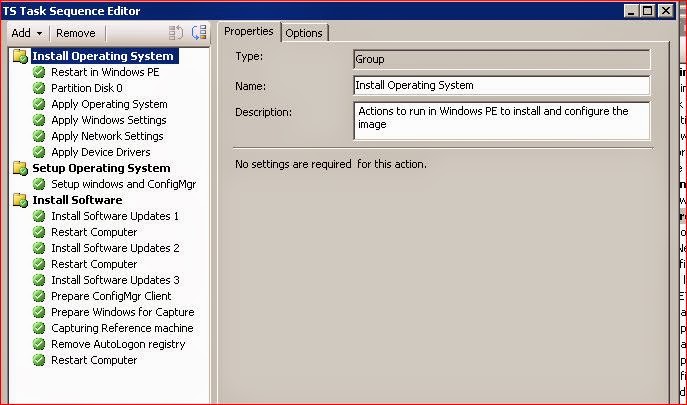Installing Software Updates fails during Build and Capture Task sequence.
This issue can be caused from multiple reasons, requiring restarts, dependencies from other updates..etc
To clear all these issues, I implemented three Software updates component, configured with Continue on error followed with Restart after each Software updates component.
Using this way all errors, restarts, after installation issues were
resolved and Capture part of TS can continue without any issue.
Thursday, May 29, 2014
Friday, May 23, 2014
WMI Filter for Windows 7 x86 or x64 OS
If you want to use WMI Query in SCCM TS to make difference between Windows 7 x86 and Windows 7 x64 then this WMI query should be used:
Win 7 32 bit machines:
select * from Win32_OperatingSystem WHERE Version like "6.1%" AND ProductType="1" AND NOT OSArchitecture = "64-bit"
Win 7 64Bit machines:
select * from Win32_OperatingSystem WHERE Version like "6.1%" AND ProductType="1" AND OSArchitecture = "64-bit"
Win 7 32 bit machines:
select * from Win32_OperatingSystem WHERE Version like "6.1%" AND ProductType="1" AND NOT OSArchitecture = "64-bit"
Win 7 64Bit machines:
select * from Win32_OperatingSystem WHERE Version like "6.1%" AND ProductType="1" AND OSArchitecture = "64-bit"
Subscribe to:
Comments (Atom)