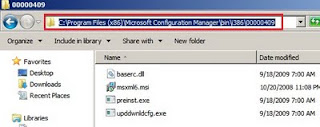Failed to resolve 'SMS_SLP' to IP address from WINS.
LSGetAssignedSiteFromSLP : Unable to get the list of SLPs
Here is the procedure for manually configuring WINS SLP parameters:
On DC where WINS Server already was configured in CMD run netsh.
Type wins and press Enter.
Connect to the WINS server using: server \\ip address where ip address is ip adress of WINS server.
Type add name Name=SMS_SLP endchar=1A rectype=0 ip={ server locator point IP address
where
To verify that you entered correct data for SLP in your WINS Server type this command:
show name Name=SMS_SLP endchar=1A
Next step is to configure WINS server in your network card TCP/IP properties or if there is DHCP in the network to configure WINS parameter in DHCP server.
Now if you try to add Internet SCCM based client to SCCM site code specifying DNS Sufix and click Discover in few seconds SMS Site Code will be discovered successfully. Same scenario is for workgroup computers belonging to different AD forest and managing by SCCM in other forest.